BlueM.Wave v1.6.2 has been released!
Here are some of the most notable changes and improvements:
Improved handling of error values
Here is a breakdown of how BlueM.Wave now deals with error values:
- “NaN” and unreadable (i.e. non-number) values in time series files are converted to nodes with NaN values during import (this is written to the log when it occurs)
- NaN values are normally not visible in the chart, in fact, they are omitted from the time series that is passed to the charting component. This means that line graphs connect across any time periods that have NaN values.
- There is now a new button that allows you to visualize NaN values by coloring time periods containing NaN values with a color band of the same color as the series (see screenshot below).
Note: The color bands are drawn for all currently active time series, so if multiple time series containing NaN values are active when you press the button, you may get overlapping color bands. - Pressing the button again removes all color bands from the chart.
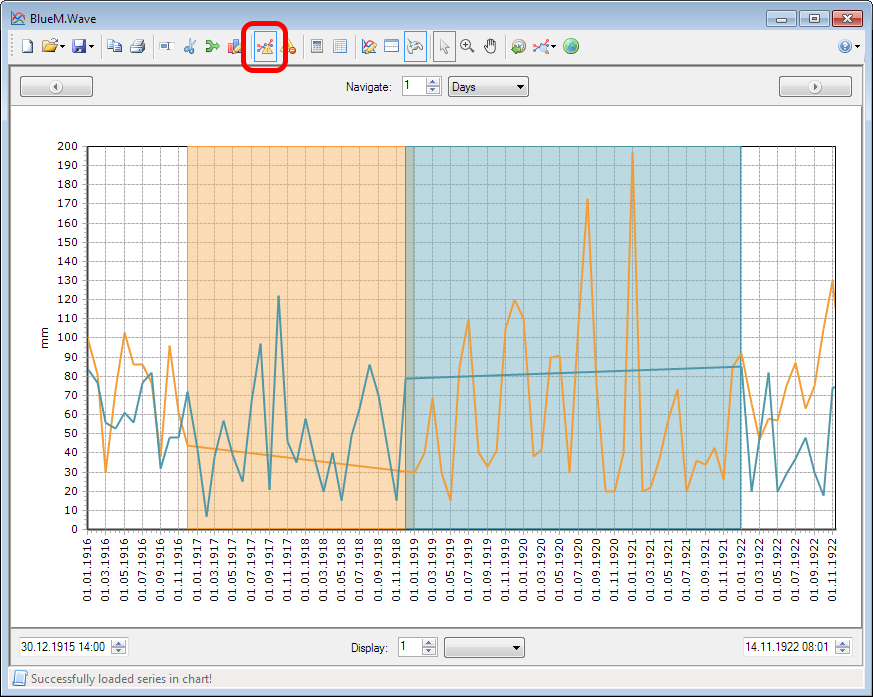
Also noteworthy is that some time series formats use certain numbers to represent error values. BlueM.Wave automatically converts these values to NaN during import. Currently, this is implemented for the following time series formats:
- UVF format: error value
-777 - ZRXP format: the error value specified as “RINVAL” in the file header (usually also
-777)
Of course, it is still possible to handle any other, user-specified error values in a time series by pressing the button “Convert error values”. Unlike in previous versions, this feature now converts the specified values to NaN instead of completely removing them, so that they can still be visualized as described above and will also be included when exporting the time series.
Improved integration with TALSIM-NG
As most of the recent developments have been sponsored by SYDRO, BlueM.Wave has naturally also improved its ability to handle time series managed by TALSIM-NG, SYDRO’s river basin and reservoir simulation model.
It is a bit of a hidden feature, and of course only really useful for TALSIM-NG users: when you select a simulation result or one or even multiple time series in TALSIM-NG and then press Ctrl+C, information about the time series is copied to the clipboard. If you then press Ctrl+V in BlueM.Wave, this clipboard content is parsed and the previously selected time series are loaded into BlueM.Wave.
BlueM.Wave even takes care of unzipping simulation results from WLZIP files if necessary.
Full changelog
Many more new features, bug fixes and small improvements have been added since the last release, so here is the full changelog:
NEW:
- Added rudimentry support for storing an “Interpretation” property for time series.
Interpretation is currently only known for series read from WEL files and the TALSIM clipboard, all other series have a default interpretation value of 99 (Undefined).
Series with interpretation 2 (BlockRight), 3 (BlockLeft) and 5 (CumulativePerTimestep) are displayed as (inverted) stairs in the chart, all others are displayed normally (linear interpolation between nodes). - Added a button for auto-adjusting the Y-axes to the current viewport
(currently only works for left and right, but not custom axes) - Added support for reading Q_Strg.dat files in HYDRO_AS-2D version 5 format (previous versions still supported)
- Added read support for PRMS output files (annual and monthly summaries, as well as DPOUT)
- Added write support for ZRXP format
- Added write support for UVF format
- Added write support for SYDRO binary format (BIN) (only in x86 version)
- Added a button for visualizing NaN values of the currently active series
This also causes the time periods consisting of NaN values to be written to the log. - Added metadata handling for time series, metadata is displayed in the series properties dialog
- Implemented reading and writing of metadata for file formats UVF and ZRXP
- Added a dialog for editing metadata before export
- Added a new analysis function “Cumulative” which converts a time series to cumulative values
- Added the possibility of specifying custom import settings in Wave project files (*.wvp) (#720)
- Added a button and a dialog for merging time series (#719)
- Added a dialog for specifying a reference date (beginning of simulation) when importing HYDRO_AS-2D files
- The Open File menu now includes a list of recently used files (not stored across sessions)
- Added write support for the SYDRO binary format (BIN) (only in x86 version)
- Added a button for changing the time step of a time series (#717) (only in x86 version)
- Added the ability to process more clipboard contents from TALSIM
(including BIN files and multiple files/series at once) (#695) - Added the ability to extract WEL files from WLZIP files of the same name
CHANGED:
- The “Enter time series” dialog has been improved, unparseable values are now converted to NaN instead of causing an abort of the import.
- The “Remove error values” function has been changed to “Convert error values” and now converts user-specified error values to NaN
- When importing time series from SMUSI REG format, the title is taken from the first line of the file, before any comma
FIXED:
- The Reload from Files command now respects the previously made series selection for each file
- Imported files are no longer kept as file objects in memory (should lead to less memory usage)
- ZRXP format: the time part of the timestamp is now optional (00:00:00 assumed if missing)
- ZRXP format: values equal to the error value specified as “RINVAL” in the file header are converted to NaN during import
- UVF format: fixed reading and writing of time series starting before 1900
- UVF format: values equal to -777 are recognized as error values and converted to NaN during import
- BIN format: values equal to -9999.999 are recognized as error values and converted to NaN during import
- Fixed export to SMUSI REG format. Time series must be equidistant with 5 minute time step (use the new “Change timestep” function if necessary).
API CHANGES:
- The function
TimeSeries.getCleanZRE()has been replaced with two separate functions:Timeseries.removeNaNValues()andTimeseries.convertErrorValues()
KNOWN ISSUES:
- When saving a chart to the native TEN format of TeeChart, any NaN values contained in the series are lost (i.e. the nodes with the NaN values are omitted from the series).
Download
Download the new version from our download page.
Feedback is welcome!
– The BlueM Dev Team
